So, during the class today we talked about simple but useful things you could do with PowerShell. So we had a very simple situation, during reboot of servers everyone asked “how long time does it take to reboot the server?” Since this is real servers, with a real firmware the correct answer will “Longer then you would like it to take…”. So, ping the machine, wait to you get the response is what IT pros does, or could a very simple PowerShell function be a better way?
Using this method it will use the Test-NetConnection until it succeeds accessing TCP 3389 and then fire up MSTC.exe and connect, simple and neat.
Download it from: http://1drv.ms/1o7PgK7
Run it (or load it as a module)
Execute the following command from the PowerShell prompt like this:
/mike
Categories: PowerShell


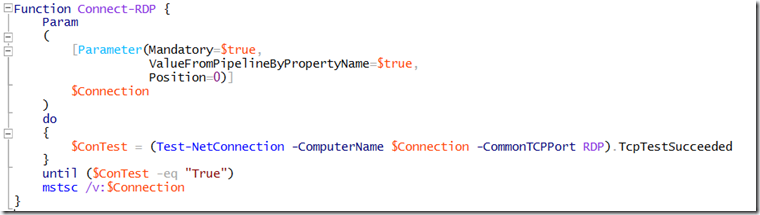
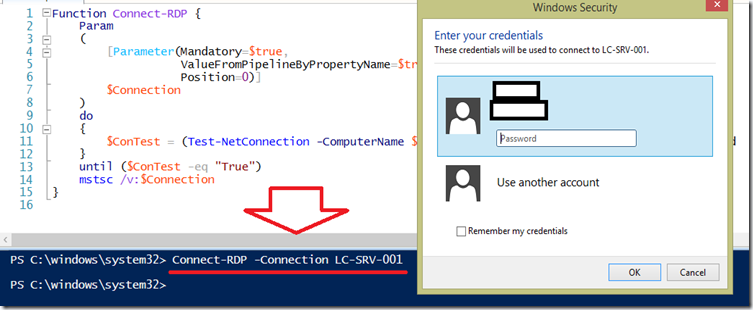


Thanks for the Powershell version of this. Myself used Autoit v3 to do the same thing.
Just as a heads up, the “Test-NetConnection” commandlet requires PowerShell v4. Since at work we’re stuck at v2 for the time being I’ll have to wait on using this until we upgrade. In the meantime your function is sitting in my profile just waiting for its day to come.
It also looks like it requires Windows 8.1 to work as well. After installing PowerShell 4 on my Windows 7 machine the “Test-NetConnection” cmdlet is not available.
Looks like it is one of the command built into Windows 8.1 and not PowerShell 4.